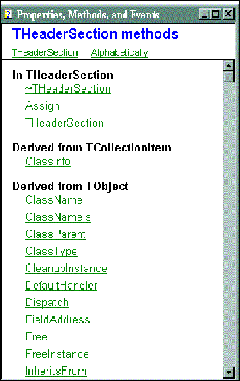|
|
C++ Builder includes a very
rich set of drop-in components which you can seamlessly A big plus point for C++ Builder is the much
improved on-line help documentation. Delphi was roundly chastised for having very poor help files, and
this got even worse when Borland first released version 2.0 with lots of broken links and missing topics in
the help files. This has now been fixed (more or less), and the on-line documentation has been completely
redone for C++ Builder. When developing C++ Builder, Borland was faced with a tough decision. It
needed to add some proprietary extensions to C++ in order to make it work with the component-based,
property-oriented VCL library. Should it keep C++ as an industry language, or should it add some new
keywords to support the needed functionality ? The final result was a compromise; the dialect of C++
used in C++ Builder includes proprietary new keywords such as __property. You can distinguish
between Borland keywords and industry standard language features by checking for the two underscores
at the front. As with Delphi, C++ Builder includes the BDE (Borland Database Engine), Database
Explorer program and a rich set of data-aware controls Documentation has been much improved in C++
Builder, with new help files covering the VCL, the RTL (Run-Time Library) and an on-line Borland have
rewritten a number of Delphi sample programs for C++ Builder. This is the well-known (Threads)
demo, which uses separate threads to implement three different sorting algorithms. integrate into your
applications without (in most cases) the need for extra DLL's. However, there is a price to pay for all
this productivity and (canned) functionality. Applications created with C++ Builder will be considerably
larger than an API-only application, and comparable in size to those built using Visual C++. However,
because of the size of the new Visual Basic 5.0 run-time library (1.3 Mb!) it's likely that a C++ Builder
application will be considerably smaller than the equivalent Visual Basic program.
|